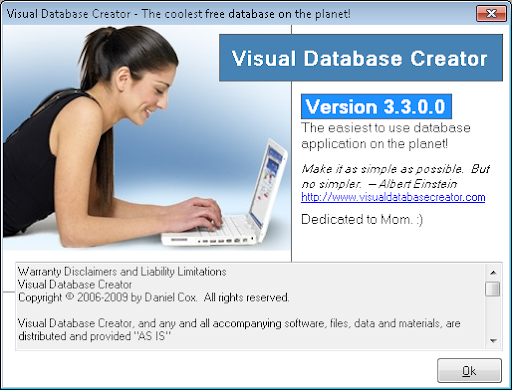Visual Database Creator is meant as a simple replacement for other database or spreadsheet applications which you may have tried but found too difficult to use. It includes layout design, spread sheet calculation, report printing, search and sorting as well as a user interface which is vastly superior to most other products especially Microsoft Excel and Access. It uses it's own native file format although it can import comma seperated value files created in other programs.
You will find that once you get used to it that it provides a much more approachable means of manipulating and creating simple databases and spreadsheets. The speed of the software is dependent upon your computer. A mid grade system from 2009 should be able to handle 10,000 records of 10 columns without much noticeable delay. The most processing time occurs during loading, saving and recalculating all rows. If you have continous totals running then that may slow the system down after you have a few thousand records depending on your processor speed. It is designed for Windows Vista and Windows 7. I do not recommend Windows XP.
Please Note: Visual Database Creator is meant for intermediate computer users. It is not meant for people who are completely new to computers and do not understand basic computer use.
- Sophisticated layout designer with clip art, label, entry box, picture, line and box grouping controls. Includes ability to change font type of entry boxes and labels.
- Direct cell editing.
- Easy to use column calculation editor.
- Selectable column printing.
- Spreadsheet or layout printing.
- Five simple data types: Text, Date, Number, Money and Picture.
- Selectable entry options for columns such as:
- Unique entry value.
- Today's date.
- Serial number.
- Static value.
- Value retainment of previous record.
- Selection list. User defineable drop down value lists.
- Ability to add, delete, change name or type of a column.
- Column creation wizard.
- Column type icons in column headers for easy type identification.
- Sortable columns.
- Repositionable columns.
- Ability to choose which columns are perpetually totaled.
- Editable active status which includes or excludes rows from being printed or included in column totaling.
- Simple data entry with pregenerated form or through your own custom designed layout.
- Logical and easy to understand search query tool right on the main toolbar. Query types include:
- Search within.
- Exact match.
- Greater than.
- Less than.
- Range.
- Saved searches in favorites menu.
- Password protection on database structure and layout design.
- Comma seperated value (.CSV) import.
- Ability to save search results.
- Multitab viewing window to show many search result grids at once.
- Copy row to clipboard with tab seperated values.
- Text replace tool.
- Pictures and clipart are saved within database file.
- Two search types. One highlights results in the current window and the second one creates new document windows with your results which you can save to disk or print.
 RSS Feed
RSS Feed Twitter
Twitter 07.02
07.02
 Unknown
Unknown